

Here's my tutorial on retrieving photos from your formatted flash card. Have you ever had to do a flash card photo restore? I had a sharp learning curve over the past few days. A day's worth of beautiful photographs went missing from my computer.
I thought it best to write about it here and share my experience just in case this ever happens to anyone else.
At the weekend between photography shoots I deleted one set of photographs off my flash card. BUT I let Picasa do it for me rather than "in camera". Something strange happened when I uploaded more later on that day. I ended up with two 6th November folders but Adobe Bridge and Lightroom couldn't find the 2nd folder. On Monday I decided to merge the two folders in Picasa. Within a second everything from the 6th November had gone in Picasa.
All had completely vanished from the computer despite me checking my recycling bin.
Our Isp provider always has backup and storage running in the background of my computer. But we've a dreadfully slow Internet speed and not all of the weekend's photographs had been backed up by their server on Monday.
Flash Card Photo Restore Program
I spent hours trying to find the photos to no avail until I found out about a FREE program called Recurva. I wasn't afraid to download this program as I use Piriform's Ccleaner every week on my computer.
It was so easy to set up and I decided to let it do a deep scan of my flash card.
Flash Card Photo Restore Success
After 45 minutes ...SUCCESS. I retrieved the photos from my flash card but couldn't retrieve the wide angle shots from my SD card. Deleting the information via Picasa seemed to make recovery impossible. Plus I had overwritten many of the images on Monday with that camera.
I've since tried to find all of the psd's I had made from the weekend's photographs but even the deep scan can't find them Despite this I'm really happy to have recovered most of the shots. Though it was a learning experience I could have done without.

I chased the light in the garden one frosty morning!

The moral of this story is...
- DON'T let your computer delete the photos off your camera - let the camera do it for you.
- Upload your photos from your camera on to a few different places i.e another computer, portable hard drive or flickr.
- Don't delete them off your flash card/sd card until you are really, really sure you don't need them any longer.
- Save your psd's in a separate folder from the original dated folder.
- Don't move photos/folders in Picasa - that program has the reputation on forums for losing photos! I really should use Lightroom 100% of the time to upload from my camera!
- If you realise that you need to use retrieval DON'T use that flashcard again until you've retrieved the photographs as every new photograph taken will overwrite one of those original photographs.
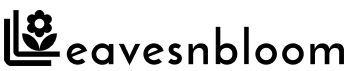
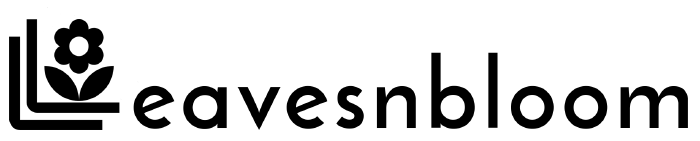





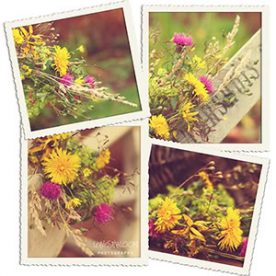
Mom of M&Ms
These photos are stunning… and so glad you recovered them.. and so sorry for all your trouble…
The one thing I love about LR is that it stores it twice in on download…once in LR and once in my pictures….
and like I told ya earlier.. I rarely take a memory card out of my computer… I have not lost pics like yu, but have had cards corrupt…
Jodi
gorgeous pictures
deb duty
These are beautiful! I'm glad you were able to get most of them back. I use picasa for uploading and organizing too. And then I use photoshop for editing. I haven't had any trouble with losing folders, but I do always make sure I have a copy on my ehd before I format the card. I really should have an online backup too. I'm using smugmug for this, but I'm way behind in getting them backed up. Thanks for the reminder that I need to step it up!
Cathy
so sorry to hear of your problem, but i'm very glad you were able to retrieve many of the photos. i did notice a brown theme, and i was thinking how lovely it looks : )
Seeing Each Day
i'm pleased you were able to retrieve most of the photos – i'm sure there were some of those awful panicked moments during the process though. i appreciate your list of advice. simply love the tones & mood from all of your photos here, most especially the first & fifth one.
Tamar SB
So glad your recovered them!! I never delete the pics off my card until my computer has done a backup!
Connie Smiley
Wow, a hard lesson, and thanks for the tips. Your photos are gorgeous; glad you got them back. I particularly love 1 and 4.
Kim Stevens
Yikes Rosie, so glad you were able to get them back!! They are all beautiful, but my favs are #2 and #4!!
Ruth
so glad you were able to retrieve your work, these photo's are amazing, I love the muted soft brown tones and sharp focus, beautiful 🙂
missing moments
Your photos are stunning! And glad to know this for the future.
Barb
Gorgeous photos! I'm glad you were able to retrieve them – what a hassle to say the least . . .
Carletta
Your images may be brown and lacking much color but they are gorgeous!
Love the first two!
little macaroon.
lesson learnt. I am guilty of letting the computer delete my pictures when it asks – shan't do it again! Lovely shots you managed to rescue though.
Lauri
I am so sorry to hear of your trials, I do hope it can be resolved completely. This is such a great set of images.
Tish
Thanks for the tips!!! I am happy to hear that you were able to retrieve most of your photos. I am also one that says yes to letting the computer delete photos from my camera. I will NOT do that from now on. I have more recently started to save all my photos to a hard drive immediately after saving them on my computer. Never hurts to have them two places! Your photos are stunning. I love the ecchinachea and the lighting on the leaf in the third photo is just breathtaking along with the frost on the back side of it.
alicia
Wow. Good to know. So sorry for the stress and headache, but better to learn this way before all is lost.
Your captures are absolutely beautiful. I've been trying to pick a fav, but each one is as beautiful as the next.
Thanks so much for sharing your photos and tips and linking to the Shades of Autumn Photo Challenge!
Can't wait to see what you come up with for white!
Kathy
Oh wow, I think my heart literally would have stopped had that happened to me. Thanks for sharing your experience and lesson.
Kathy
Chic Homeschool Mama
You have WOWed me again Rosie!!!
Cedar
I always love your photos! Just so gorgeous and this brown theme is just stunning!
Michelle
Rosie, are these the images you lost??? Wow! I'm so glad you got them back! That frosty leaf one is my absolute latest fav!! hehe!
Thanks for sharing about the program you found! And the morals of your story! hehe!
Mary
All of your photos are gorgeous! I was sorry to read about your lost photos but glad to hear that you were able to retrieve most of them.
Mary
amatterofhowyouseeit.com
First, the tones, depth, and light in these images are stunning.
Second, thank you for letting us know about this program. I lost all images from a memory card last year and now never let the computer delete photos.
Branson
Absolutely gorgoeus collection, and good lessons you have shared! SOOO glad you got your photos back! I had no idea how to help, so I have learned a new trick here!
Kristi {at} Live and Love...Out Loud
I am head over heels in love with the bokeh in that first shot! Lovely composition as well. (Glad you got those files back, by the way. Scary!)
Thanks for joining us in the Shades of Autumn Photo Challenge. I hope you'll be back again on Friday for our new theme, white. Have a great day!
April Lorier
I learned, long ago, to not go on the internet with my flash card IN my computer. Makes it soooo much easier for thieves to steal the photos on my card!
As usual, dear friend, GORGEOUS!